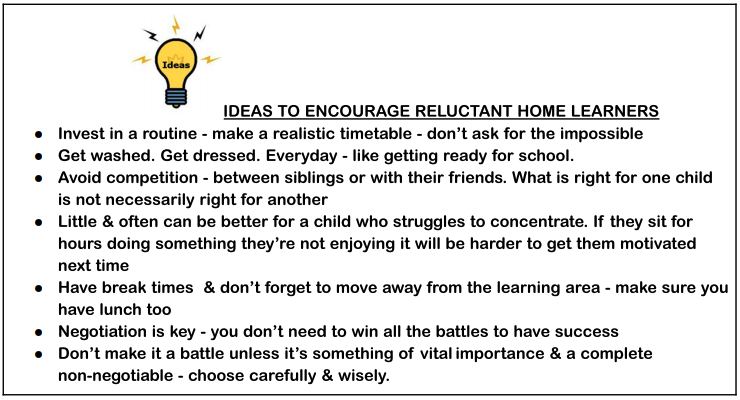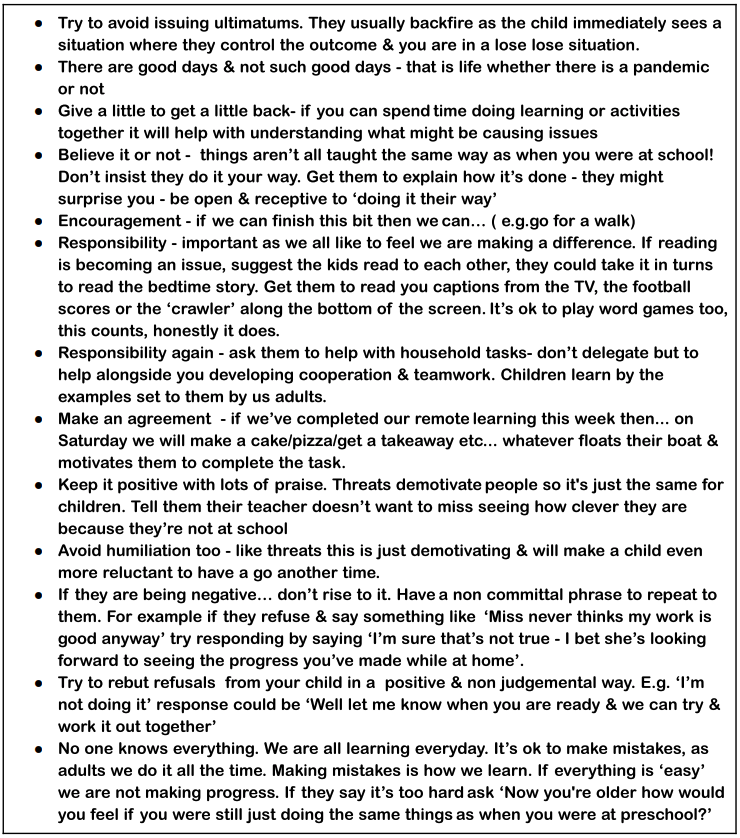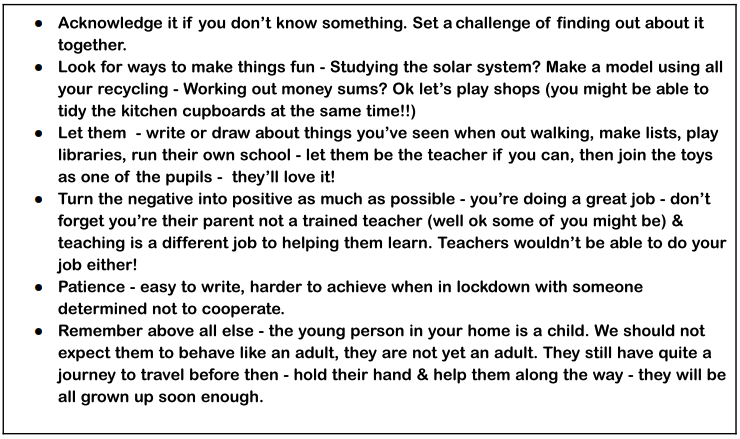Home Learning

How to support Home Learning
REMOTE LEARNING - INFORMATION FOR PARENTS - DOWNLOAD TO VIEW
Follow this guidance to help to create a positive learning environment at home:
Be realistic about what you can do
- You're not expected to become teachers and your children aren't expected to learn as they do in school. Simply providing your children with some structure at home will help them to adapt. Use the tips below to help you make this work for your household
- Experiment in the first weeks, then take stock. What's working and what isn't? Ask your children, involve them too
- Share the load if there are 2 parents at home. Split the day into 2-3 hour slots and take turns so you can do your own work
- Take care of your own health and wellbeing. This will be new for your entire household, so give it time to settle. Take a look at the links at the end of this factsheet for some advice on mental health and wellbeing
Keep to a timetable wherever possible
- Create and stick to a routine if you can. This is what children are used to. For example, eat breakfast at the same time and make sure they're dressed before starting the ‘school’ day – avoid staying in pyjamas!
- Involve your children in setting the timetable where possible. It’s a great opportunityfor them to manage their own time better and it’ll give them ownership
- Check in with your children and try to keep to the timetable, but be flexible. If a task/activity is going well or they want more time, let it extend where possible
- If you have more than 1 child at home, consider combining their timetables. For example, they might exercise and do maths together – see what works for your household
- Designate a working space if possible, and at the end of the day have a clearcut-off to signal school time is over
- Stick the timetable up on the wall so everyone knows what they should be doing when, and tick activities off throughout the day
- Distinguish between weekdays and weekends, to separate school life and home life Make time for exercise and breaks throughout the day
- Start each morning with a PE lesson at 9am with Joe Wicks
- If you have a garden, use it regularly. If you don’t, try to get out once a day as permitted by the government (households can be together outdoors but 2 metres apart from others)
- Get your children to write in a diary what they did each day – this can be a clear sign that the ‘school’ day has ended Other activities to keep children engaged throughout the day
- Where you have more freedom in the timetable, make time for other activities. Add some creative time or watch a dance video from Go Noodle to get the heart-rate going
- Get your children to write postcards to their grandparents or to pen pals
- Ask grandparents or other family members to listen to your children read on FaceTime, video call or Skype (or ask grandparents to read to younger children) over video calls. Give them chores to do so they feel more responsible about the daily routine at home
- Ask them to help you cook and bake
- Accept that they'll probably watch more TV/spend time on their phone – that's ok but you might want to set/agree some screen time limits
Downloads & Links
- Remote Learning Advice for Parents
Here
- Twinkl
On this page you will find links to our specially curated packs for remote learning, school closures and school re-openings so whatever stage you are at we are here to help.
Here
- Reading Books Link for Year Groups
Here
- Home Learning ideas for older pupils
Here
- Home Learning ideas for older pupils
Here
- How to improve Writing skills for children: 14 Easy Tips
Here
- Fresh Writing activities to inspire your children
Here
- Home Learning ideas for our younger pupils
Here
- BBC Bitesize You will find daily lessons for homeschooling in Maths and English for every year group, as well as regular lessons in Science, History, Geography and more.
Here
- Virtual Library Page
On the Virtual Library page scroll down to read now. This will take you to the page where you can read the book, watch videos from the author, see some author recommended reads and links to some activities linked to the book.
You will see the front cover of the book and directly under are buttons to turn the pages and read the story.
Here
- Maths Home Learning
Here
- Reading Home Learning
Here
- Reading hyperlinks to access resources
Here
- Science Activities
Here
Google Classroom

Parents Guide to Google Classroom
As you’ll be aware, under the current circumstances relating to COVID-19, staff at The Leys have been preparing resources for home learning opportunities. We consider it to be vital, for both academic and mental health needs, that all children have the opportunity to access learning when at home for a sustained period.
To that end, we have set up a Google Classroom for each class and will be providing all pupils from Years 1-6 with a login. Some pupils have been shown how to access their Google Classroom and below is further information for you regarding access.
Google Classroom is a free and secure learning network for teachers, pupils and schools. It provides a safe way for us to connect, share content, access homework, participate in discussions and receive class information. Using Google Classroom allows you and your child to have access to work at any time through the Internet and is accessible online and through any mobile devices with Internet capabilities—including iPhone, iPad and Android devices. Additionally, the use of Classroom will help keep pupils and parents informed of work to complete.
There is an option for pupils to message each other, however we strongly advise against this and request that you use the platform purely for accessing learning and communicating with the class teacher.
We would like all pupils to make contact with their class teacher within the next two weeks and use it as a platform to communicate and stay in touch with their class teacher and pupils. Pupils may want to use the opportunity to ask questions about work that has been set.
At a later date, teachers may set some tasks for pupils to complete with no time restrictions.Pupils in Reception classes will have home-learning set through Tapestry, as normal.
For further information see our
Parents Guide to Google Classroom pdf
Downloads & Links
- What is Google Classroom?
Here
- How to submit an assignment in Google Classroom
Here